What is a Certified PDF?
A Certified PDF is a standard PDF with additional metadata, ensuring authenticity and compliance with specific standards like PDF/X and PDF/A, often used for legal documents.
A Certified PDF is a specially signed document that ensures authenticity and integrity, often used for legal, professional, and printing purposes. It combines standard PDF features with additional metadata, such as preflight profiles, to meet specific industry standards like PDF/X and PDF/A; This certification process involves digital signatures, verifying the document’s contents and ensuring compliance with technical requirements. Certified PDFs are widely recognized for their reliability and are commonly used in environments where document accuracy and trustworthiness are critical.
Definition and Purpose of Certified PDF
A Certified PDF is a digital document verified through encryption and digital signatures, ensuring its authenticity and integrity. Its primary purpose is to guarantee that the content remains unaltered and meets specific industry standards like PDF/X and PDF/A. This certification is essential for legal, professional, and printing environments, where document accuracy and trustworthiness are paramount. It provides recipients with assurance of the document’s legitimacy and compliance with required specifications.

Key Features of a Certified PDF
A Certified PDF includes encryption, digital signatures, and metadata, ensuring authenticity, integrity, and compliance with standards like PDF/X and PDF/A for reliable document verification.
Technical Requirements and Standards
Certified PDFs must adhere to specific standards like PDF/X for printing and PDF/A for long-term archiving. They require encryption and digital signatures to ensure authenticity and integrity. The PDF/X standard ensures compatibility with printing processes, while PDF/A focuses on preserving document integrity over time. Long-Term Validation (LTV) is also essential, enabling verification of digital signatures long after the certificate has expired. These technical requirements ensure compliance with industry norms and maintain document reliability across systems.
Security and Authentication Features
Certified PDFs incorporate advanced security measures, including digital signatures and encryption, to ensure document authenticity and prevent tampering. Digital signatures, based on certificates, verify the creator’s identity and maintain integrity. Encryption protects sensitive content from unauthorized access. Long-Term Validation (LTV) ensures signatures remain valid even after certificates expire. Timestamps are also embedded to confirm when the PDF was certified. These features are essential for securing sensitive information in legal, financial, and professional environments.
How to Create a Certified PDF
A Certified PDF is created using specialized software, such as Adobe Acrobat, by adding digital signatures and validation data to ensure authenticity and compliance with standards.
Steps to Certify a PDF Document
To certify a PDF, open it in Adobe Acrobat, navigate to the “Tools” menu, and select “Certify.” Choose a digital ID or create one if needed. Select the certification settings, such as allowed actions, and click “Certify.” Save the document to ensure the certification is applied. The PDF is now certified, with embedded metadata ensuring authenticity and compliance with standards like PDF/X or PDF/A.
Tools and Software for Certification
Popular tools for certifying PDFs include Adobe Acrobat, Foxit PhantomPDF, and Enfocus PitStop. These tools allow users to apply digital signatures, set permissions, and embed metadata. Adobe Acrobat is particularly widely used, offering advanced features for certification and compliance with standards like PDF/X and PDF/A. Other tools, such as DocuSign, enable electronic signatures and certification workflows. These software solutions streamline the certification process, ensuring documents meet required specifications and maintain integrity.
Advantages of Using a Certified PDF
A Certified PDF ensures authenticity, compliance, and enhanced security, making it ideal for legal and professional documents. It builds trust and ensures long-term document validity.
Legal and Professional Benefits
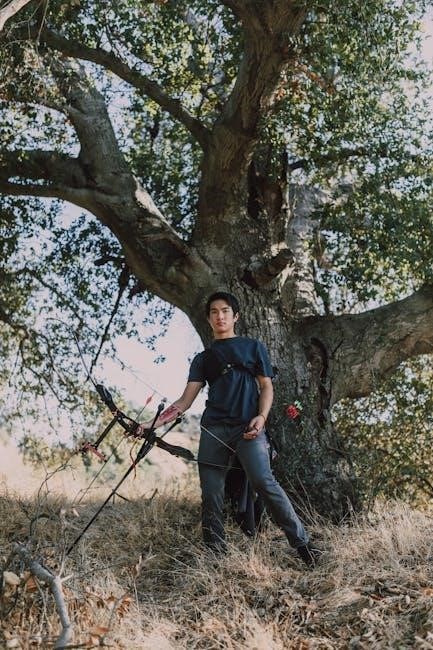
Certified PDFs offer enhanced legal admissibility and professional credibility. They ensure compliance with standards like PDF/X and PDF/A, making them ideal for court documents and official records. The digital signature and timestamp provide a secure audit trail, verifying authenticity and integrity. This ensures documents remain tamper-proof and legally valid, fostering trust in professional and legal contexts while maintaining the integrity required for official procedures and long-term archiving.
Convenience and Accessibility
Certified PDFs enhance convenience by ensuring universal compatibility and easy sharing across platforms. Digital signatures simplify verification, eliminating the need for physical documents. This format maintains document integrity and consistency, making it accessible on various devices. The ability to embed certifications directly within the PDF streamlines workflows and ensures compliance with standards. Additionally, certified PDFs integrate seamlessly with document management systems, providing efficient access and archiving solutions for users.
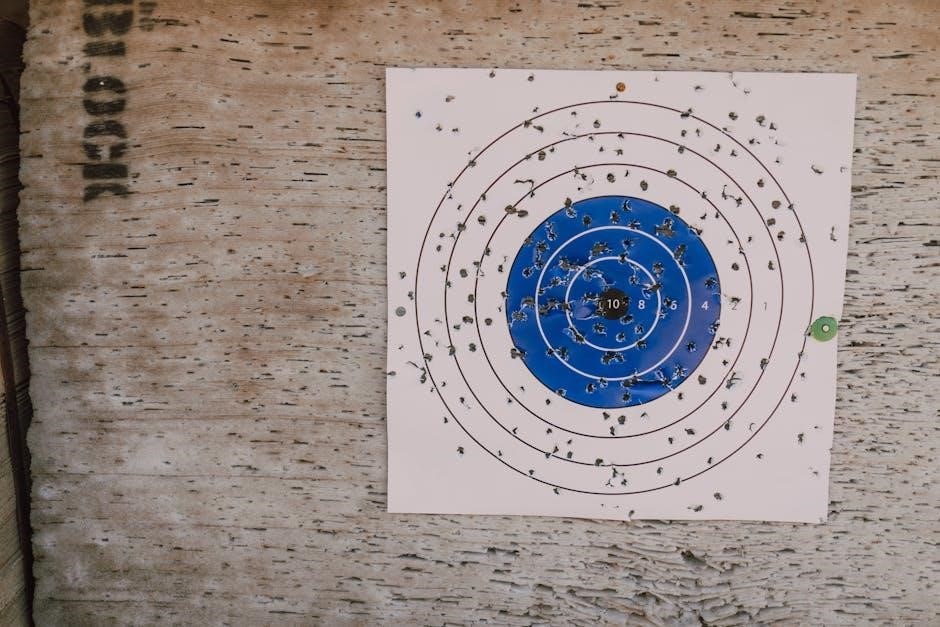
Industry Applications of Certified PDFs
Certified PDFs are widely used in legal, government, and publishing sectors, ensuring document authenticity and compliance with standards. They are essential for industries requiring verified digital content.
Use in Legal and Government Documents
Certified PDFs are extensively used in legal and government sectors to ensure document authenticity and integrity. They are employed for court filings, contracts, and official records, providing tamper-evident security and compliance with legal standards. Digital signatures and timestamps in Certified PDFs verify the document’s legitimacy, making them admissible in legal proceedings. Governments also use them for issuing certificates, licenses, and official communications, ensuring data integrity and long-term validation for critical records.
Role in Printing and Publishing
Certified PDFs play a crucial role in printing and publishing by ensuring files meet strict technical standards for production. They contain preflight profiles that verify color modes, fonts, and images, guaranteeing consistency across devices. This certification ensures that PDFs are print-ready, reducing errors and delays. Long-term validation (LTV) also ensures that files remain readable and maintain their integrity over time, making them ideal for archiving and professional publishing workflows.

Compliance and Standards for Certified PDFs
Certified PDFs comply with specific standards like PDF/X and PDF/A, ensuring long-term readability and integrity. They incorporate digital signatures and Long-Term Validation (LTV) for authenticity and legal acceptance.
PDF/X and PDF/A Standards
Certified PDFs adhere to PDF/X and PDF/A standards, ensuring compliance with specific requirements for printing and archiving. PDF/X focuses on print-ready files, guaranteeing color accuracy and formatting consistency. PDF/A ensures long-term document preservation, embedding fonts and prohibiting features that may cause inaccessibility. These standards are essential for maintaining the integrity and reliability of PDFs in professional and legal contexts, ensuring files remain usable and authentic over time.
Long-Term Validation (LTV)
Long-Term Validation (LTV) ensures that a Certified PDF remains authentic and verifiable over an extended period. It involves embedding a timestamp and validation data within the PDF, allowing the digital signature to remain trusted even if the original certificate expires or is revoked. This feature is crucial for maintaining the integrity and legality of documents, especially in industries requiring long-term document preservation. LTV enhances trust and compliance, ensuring that Certified PDFs remain reliable for future reference.

Best Practices for Working with Certified PDFs
Always verify the PDF’s integrity using trusted tools, ensure secure sharing, and maintain backup copies to preserve authenticity and compliance with certification standards.
Verification and Validation Processes
Verification ensures a Certified PDF’s authenticity by checking digital signatures and embedded metadata. Validation confirms compliance with standards like PDF/X or PDF/A. Tools like Adobe Acrobat or specialized software can verify signatures and ensure the document meets predefined criteria for printing or archiving. Regular validation helps maintain integrity over time, especially with Long-Term Validation (LTV), ensuring the document remains reliable and accessible in the future.
Handling and Sharing Certified Documents
Handling Certified PDFs requires care to maintain their integrity. Sharing should be done securely, using encrypted channels to prevent unauthorized access. Recipients must have appropriate software to verify the document’s authenticity. Certified PDFs can be shared via email or cloud platforms, but access should be controlled. Ensure the document is viewed in compatible readers like Adobe Acrobat to preserve certification details. Always verify the recipient’s trustworthiness to safeguard sensitive information.

Future Trends in Certified PDF Technology
Future trends in Certified PDF Technology include advanced digital signatures, blockchain integration for enhanced authenticity, and stricter compliance features ensuring long-term validation and robust security.
Impact of Digital Signatures and Blockchain
Digital signatures enhance the authenticity and integrity of Certified PDFs, while blockchain technology ensures tamper-proof certification processes. These technologies integrate seamlessly, providing transparent verification and traceability. Blockchain-based solutions enable secure, decentralized document validation, reducing fraud risks. Enhanced digital signatures offer robust encryption, ensuring compliance with legal standards. Together, they revolutionize document security, making Certified PDFs more reliable for legal, financial, and governmental applications. This integration fosters trust and streamlines workflows in digital document management.
Enhanced Security and Compliance Features
Certified PDFs incorporate advanced security measures like encryption and digital certificates to prevent unauthorized access and ensure data integrity. Compliance with standards such as PDF/X and PDF/A guarantees adherence to industry requirements. Enhanced features include access controls, authentication mechanisms, and long-term validation (LTV) to maintain document security over time. These features ensure that Certified PDFs meet strict legal and regulatory demands, making them ideal for sensitive applications in law, finance, and government sectors.
A Certified PDF is a powerful tool that ensures document authenticity and compliance with industry standards. By incorporating digital signatures and encryption, it provides robust security for sensitive information. Its adherence to standards like PDF/X and PDF/A makes it ideal for legal, government, and professional use. With features like long-term validation, Certified PDFs remain reliable and secure, future-proofing documents for years to come and ensuring their integrity in various industries.